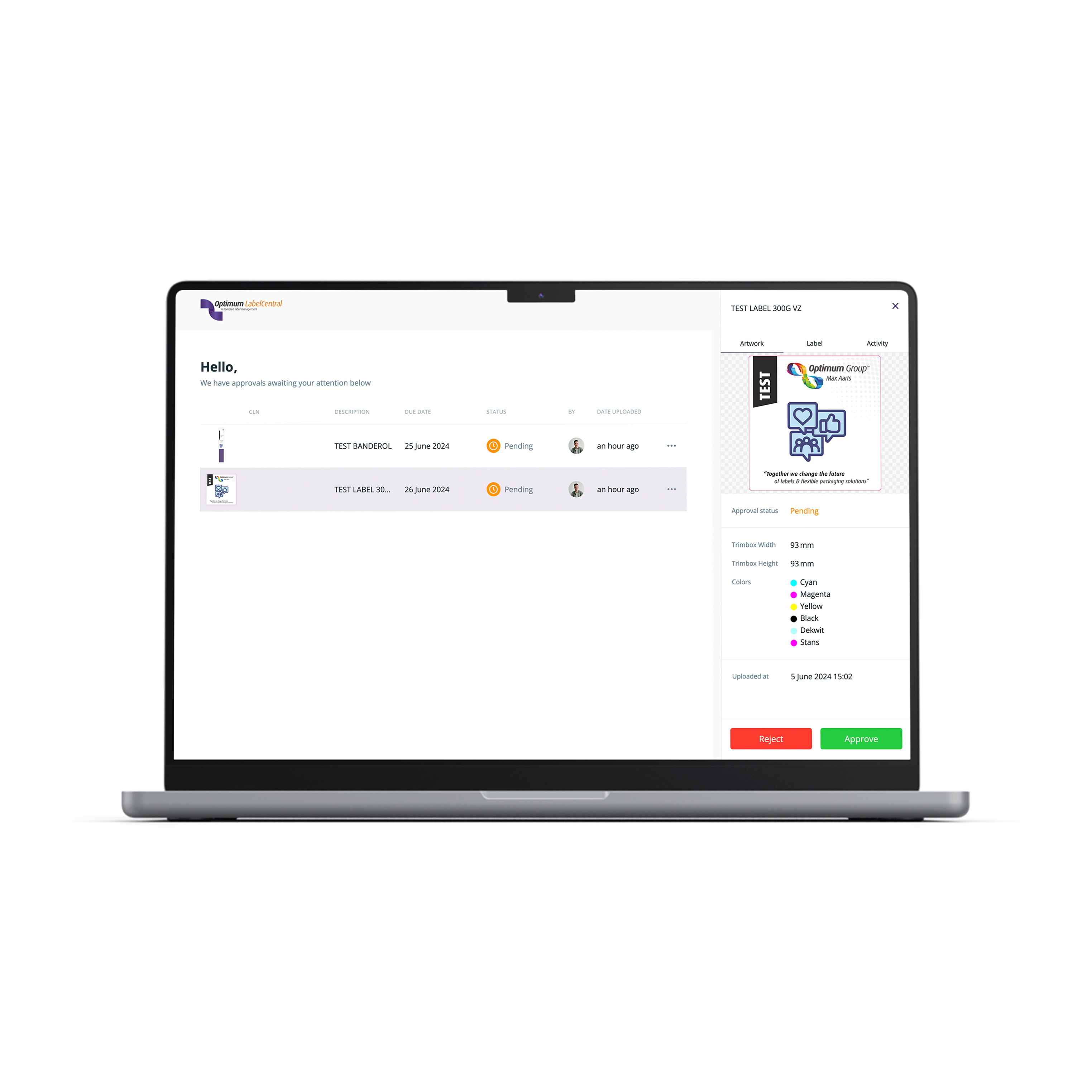How to manage in an approval
There are two ways to manage approvals:
1. Magiclink via email:
- You will receive an email with a magiclink.
- Click on the link to open a window with all the approvals pending for your email address.
2. Login to Labelportal:
- Request a login from sales support for Labelportal.
- Once logged in, you will have access to additional functionalities such as:
- Forwarding to the end customer
- Overview of all labels
- Overview of all artworks